- 概要 /日本語
- OUTLINE/English
| 時間 | タイトル | 説明 |
|---|---|---|
{time1} |
{title1} |
{description1} |
GoogleEarthで構成・景観・インテリアを確認する。
「詳細ナビゲーション」タグ↑では動画をより詳細な時間から開始することができます。また、動画中央下の位置情報はモザイクで隠しています。
特徴として
3D-BIM設計では、 設計で使ったデータをそのまま、グーグルアースデータにすることができます。グーグルアースさえあれば誰でも立体で計画を確認することができます。これ動画はその使用例の紹介です。このアニメーションでは下の4つの利用を試しています。
- 階ごとにアイソメトリックを表示して全体の構成を確認する
- 街の中でどう見えるか!景観チェック
- インテリアの見え方をチェック
- グーグルアースgoogleEarthさえあれば誰でも利用
| Time | Title | Description |
|---|---|---|
{time1} |
{en_title1} |
{en_description1} |
Check the interior,landscape and the consists on GoogleEarth.
You can start the video from a more detailed time by using the tag "navigation detail"↑
As a feature
If you use 3D-BIM design, you can accept to the Google Earth data that was used in the design. Anybody will be able to confirm the plan in 3D model with Google Earth. This video is the introduction of examples of its use. This animation is try to use the bottom four.
- Check the configuration of the entire show isometric to each floor
- How it looks in town! Check landscape
- How it looks in interior! Check!
- Use anyone with Google Earth


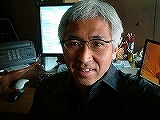 高橋寛
高橋寛