- 日本語
- English
| 時間 | 注目シーン | 説明 |
|---|---|---|
{name} |
{title} |
{description} |
Loxorogyレンダリングとモーションブラーを使用
このシーンの意図もシーン1と同様だ。
つまり、螺旋軌道を回転しながら舞い降りて、空間にその動きが記憶され封印された。その結果が「無限螺旋の家 Spiral Dancing house」。そんなイメージをアニメーション化している。 このシーンでは、それを中庭から見上げてみた。
冒頭スキップフロアの床が降りてきて、見上げる視点の周囲に配置されます。後半では壁が降りてきて、周りを取り囲んで配置されます。最後に螺旋形の屋根が降りてきて、気づくとこの中庭スキップフロア住宅の中庭に立っていた!というイメージです。
Loxorogyレンダリングとモーションブラーのテクニックもシーン1と同様だ。
<データ>
- ZuneHD(1280x720、720pディスプレイ用、HDTV)高画質アニメーション。
- レンダリングエンジンはLoxorogyを使用。
- microstationアニメーション設定:モーションブラーをオン
- 3DモデルCADは、BentleyArchitecture/Microstation
| Time | Scene | Description |
|---|---|---|
{name} |
{en_title} |
{en_description} |
Spiral Dancing House Concept 2 "Look up at the falling building parts in the courtyard." by Loxorogy and Motion blur
The intention of this scene is the same of scene 1.
Namely,Parts of the house alight, while rotating the spiral trajectory. These motion is stored and sealed in the space. The result is "House Dancing on infinite spiral". I want to animate such images.
In this scene, I tried to look up from the courtyard it.
This tecnic of "Loxorogy Rendering" and "Motion blur" is the same of scene1.
<Data>
- Image quality : ZuneHD(1280x720.HDTV)
- Rendering engine : Loxorogy
- Microstation animatioSettings : Motion blur ON
- 3D model CAD : BentleyArchitecture/Microstation
| 1280x720pix_完結編に戻る<- | 1280x720pix_分割編トップ | コンセプト1 | 2 | 3 | 外観1 | インテリア1 | 2 | 外観2 |


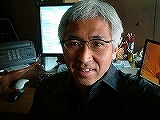 高橋寛
高橋寛